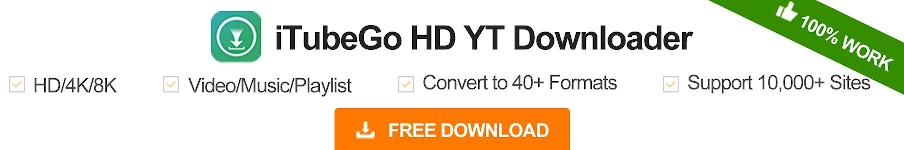Coursera에서 비디오 다운로드
변환기를 사용하여 다운로드하려는 Coursera URL을 입력하십시오.
Coursera URL의 예:
https://www.coursera.org/lecture/company-future-management/2-4-2-principles-of-decision-making-part-2-f3QNY이 Coursera 다운로더는 Coursera에서 무료로 비디오 또는 음악을 변환하고 다운로드하는 데 사용할 수 있습니다.
도움이 필요하면 여기를 클릭하십시오: Coursera에서 어떻게 다운로드합니까?